How to use AimBots
Now that we've installed aimbot on your computer, let's put it to use on the game. Only for studying purpose. Do not play online with other players, because you can be blocked plus it is violates any game rules. But first, make sure that no anti-virus software is running on your computer. Although the app is safe to use, your computer's anti-virus program may detect it as malware. Don't be alarmed; this is a false alarm. The steps for getting started with Aimbot on target game are as follows.
- Now that your antivirus has been disabled, click on the Aimbot icon to launch the program. You'll also need to launch a game (10 games that are listed on our website).
- Join any game now. Simply keep Aimbot running in the background.
- Now, from the taskbar, select the Aimbot icon. Then, on the Aimbot, click options you want to activate and press "Save".
- Wait for the notification that the game tool is now available. Typically, the notification appears in the bottom right corner of the game.
- Finally, feel free to use all of Aimbot's tools while playing. You can also activate any avaliable options that you believe will help you during gameplay.